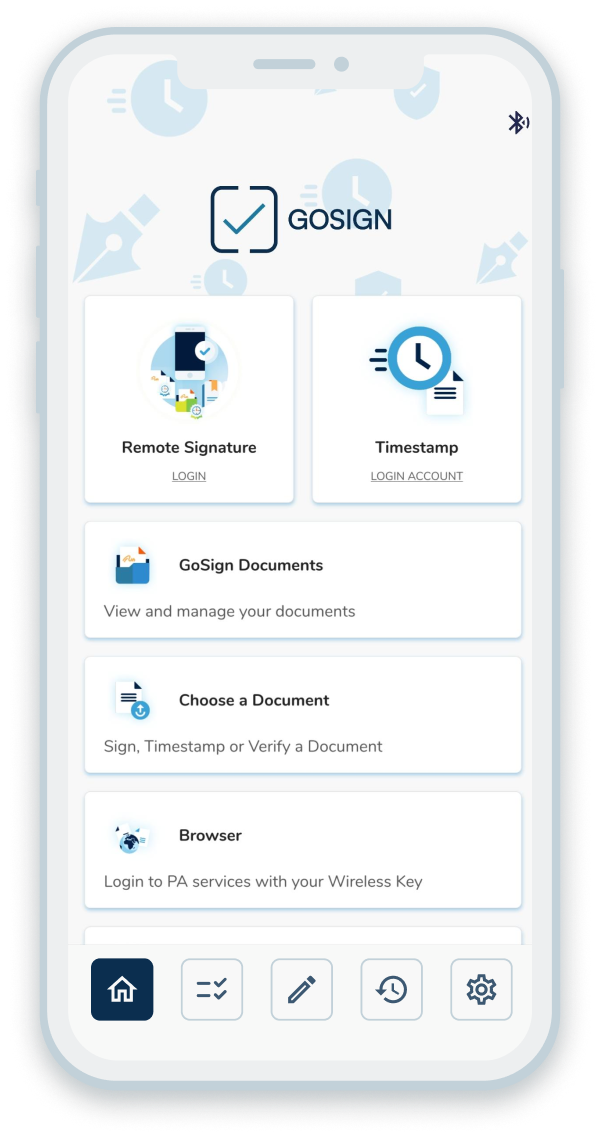Verify European signatures
Try out the XAdES format, to sign .xml files
Discover the PAdES LTV (Long Term Verification) format
Use different types of timestamp formats: .TSD, .M7M and .TSR
Benefits of Gosign PRO
Discover all the benefits of the PRO license

FLEXIBILITY AND EFFICIENCY
Create, share and GoSign!
Getting a GoSign PRO license is very simple:
Download the FREE GoSign desktop app
Purchase a PRO license
Open GoSign and enter the license code received via e-mail in the menu on the left under “License”.
Pick the License option for your needs
Choose the number of Licenses you need:
Why change to the PRO license
With the GoSign PRO license you can digitally sign, verify and date multiple documents at the same time, entering the PIN once only. The countersignature function also allows you to create a digital signature sequence on a document, adding countersignatures to the original documents without generating new files.

EASY-TO-USE
Sign, verify and timestamp
With the GoSign Desktop you can sign, verify and timestamp all your digital documents for FREE.
IMMEDIATE
Sign all types of document
Use your PC with GoSign Desktop installed to sign all types of documents, verify signed files in any format, download verification reports, timestamp your documents and manage your Signature Certificate
All you need for basic operations is FREE
With the GoSign Desktop you can sign, verify and timestamp all your digital documents for free.
FOR DESKTOP
DA smartphone
Log in to
Everything needed to perform basic operations is FREE
- Sign all the documentsSign all documents with a CAdES (.p7m) or PAdES (.pdf) signature.
- Verify any formatVerify signed files in any format (CAdES; PAdES; XAdES for .xml documents), also with a signature issued by a European Trust Service Provider.
- Timestamp your documentsTimestamp your documents, even unsigned ones, in order to extend their legal validity over time.
- Easy managementManage your signature certificate with the greatest of ease (activation, changing of PIN, renewal).
Discover all the benefits of the PRO license
Create, share and GoSign!