
Signing digitally has never been simpler
Via desktop, web or mobile app, your digital signature is with you at all times
Use GoSign from your browser, PC software or smartphone app
Compatible with various Digital Signature devices and with our Remote Signature
Sign your digital documents in pdf, p.7m and xml formats
Verify the validity of any signature on a document
Why you should choose GoSign?
Maximum versatility and practicality
The GoSign application has an intuitive user interface: you can sign a contract with full legal value everywhere. It is also available for all operating systems and devices and is compatible with all types of digital signature.
All you need
With GoSign free you already have a tool that enables you to sign, verify and stamp your documents. Download the application on your PC or use it on the move, via web.
Advanced features for all your needs
If you need to sign multiple files and folders, manage signature processes or share approved documents, the PRO and Business licences are your best bet. Scroll down to find out more!
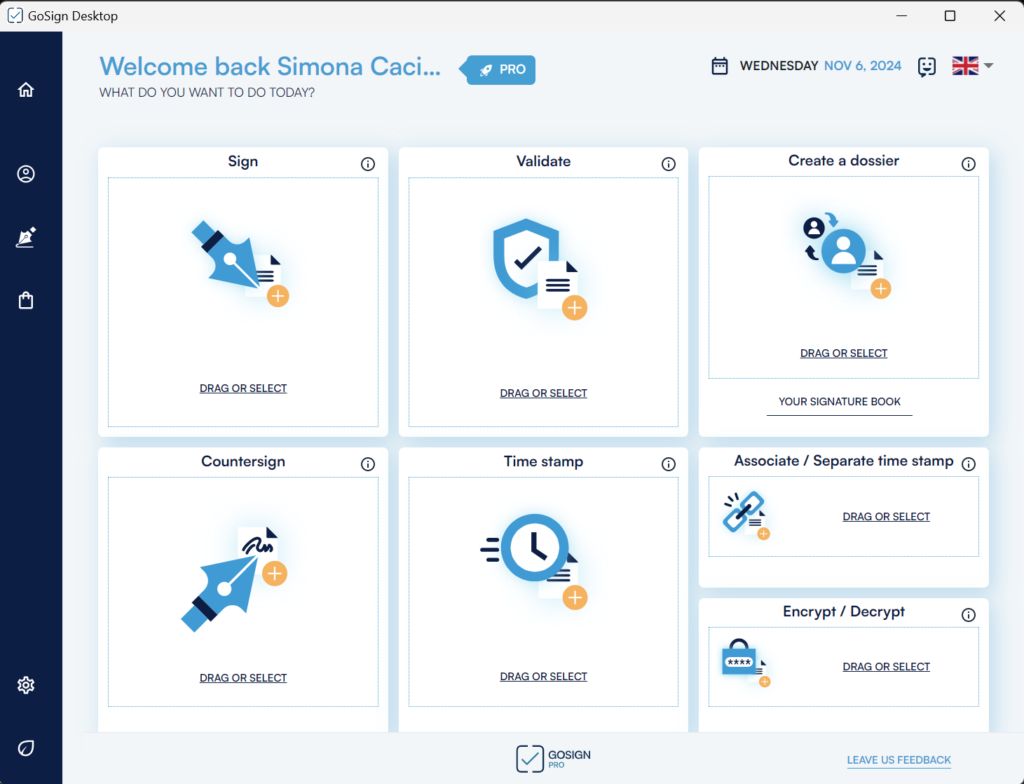
-
GoSign
FREE -
GoSign
PROMost popular -
GoSign
Business



Choose your licence

FREE
GoSign FREE is the solution to digitally sign your documents via the Web, by downloading the PC software or App for smartphone

The PRO license speeds up your work: sign, verify and timestamp multiple files and folders with a click, from your PC

In addition to the features of GoSign PRO, the Business license enables you to create signature processes among your contacts without unnecessary exchanges of e-mails
Find out more about GoSign licenses
What do you need to digitally sign?
Get your Signature Certificate
Choose your ID method and activate your QES to sign with legal value.
Improve your digital signature experience
Add your handwritten signature image to make every digital signing process uniquely yours.
Still don't know which license is best for you?
GoSign PRO
Discover the special features of PRO License
Sign multiple documents and folders with a click, saving valuable time
Timestamp multiple files and extend the legal validity of your documents over time
GoSign Business
Discover the additional features of Business compared to PRO License
To request the signing of a document by multiple recipients at the same time
To ask for documents during the signature processes and avoid endless exchanges of e-mails
To optimise the configuration of the dossiers during repetitive signature processes
Install GoSign on your PC or smartphone
InfoCert is the market leader in Italy
Discover the experiences of users who have put their trust in our digital services
Discover how GoSign helps professionals, companies and individuals like you
 Mark, entrepreneurI signed the huge pile of corporate documents needed for starting my new project. I signed them with GoSign PRO
Mark, entrepreneurI signed the huge pile of corporate documents needed for starting my new project. I signed them with GoSign PRO John, lawyerI sign deeds and expert opinions in court proceedings with legal value and file them with the Clerk of Court at the courts of jurisdiction. With GoSign FREE it's easy!
John, lawyerI sign deeds and expert opinions in court proceedings with legal value and file them with the Clerk of Court at the courts of jurisdiction. With GoSign FREE it's easy! Valerie, estate agentI manage customer business more efficiently: signature processes are fast and the legal validity of signed documents is guaranteed. I have chosen GoSign Business
Valerie, estate agentI manage customer business more efficiently: signature processes are fast and the legal validity of signed documents is guaranteed. I have chosen GoSign Business Luke, accountantI manage the tax and social security transactions of all my customers and save time too. I use the GoSign PRO version
Luke, accountantI manage the tax and social security transactions of all my customers and save time too. I use the GoSign PRO version Sandra, private citizenI signed the purchase contract and insurance policy for my new car in 2 minutes! I used GoSign FREE
Sandra, private citizenI signed the purchase contract and insurance policy for my new car in 2 minutes! I used GoSign FREE Anne-Marie, recruiterI get newly-hired employees to sign letters of appointment and contracts with GoSign. Approval processes have become quick and easy. I have chosen GoSign Business
Anne-Marie, recruiterI get newly-hired employees to sign letters of appointment and contracts with GoSign. Approval processes have become quick and easy. I have chosen GoSign Business
FAQ
With GoSign PRO you can sign, stamp and verify multiple files with a single click.
With GoSign Business you can sign wherever you are, via web or mobile. You can also create signature workflows
If you forgot your GoSign Password use the “Forgot Password” button in the Home page.



